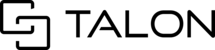TABLE OF CONTENTS
Rotate page (clockwise)
Users can select any image or snapshot in the gallery to rotate by:
- Select the gallery page you wish to rotate
- Click the orientation button in the toolbar
- Select Rotate clockwise

The image or snapshot will adjust in real-time and replace the original orientation.
Flip orientation
Users can select any image or snapshot in the gallery to flip its orientation by:
- Select the gallery page you wish to flip its orientation
- Click the orientation button in the toolbar
- Select Flip horizontal or Flip vertical

The image or snapshot will adjust in real-time and replace the original orientation.
Tips: You can also take a snapshot, add annotations, and download a single page from the gallery.