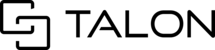Previously, users had the ability to export a page by export > Webpage. Users can now download a single image or page by clicking the Download button in the toolbar.
You may need to check and ensure that permissions have been allowed to your device's storage.
TABLE OF CONTENTS
Downloading a single page (image or PDF)
- Select the page you wish to export in the gallery
- In the toolbar, select the download button as shown below
- The file will be saved to your device

Downloading a single video
- Select the page you wish to export in the gallery
- In the toolbar, select the download button as shown below. A new page will launch
- On the new page, click the ellipsis in the far right corner of the new page
- Select Download
- The file will be saved to your device