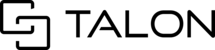TABLE OF CONTENTS
SessionAdmins and TenantAdmins have access to the Dashboard. If you do not have access to the dashboard, please contact your company's administrator to request SessionAdmin access to the Dashboard.
More about User RolesDashboard > "All Forms" page

The All Forms page allows for admin users to find the owner and published/unpublished status of all forms created in your company's tenant. You can browse all forms or search for specific forms by title.
- Admins can browse or search for specific forms by title, but are limited in action, as this page is used as a reference tool rather than a form-building tool.
- Visibility to all forms in your company's tenant (published or unpublished). You can find a form title, owner email, controls number (amount of questions), and published status.
- You cannot modify or delete forms here, but can locate the owner if you need to contact them for revisions or published status.
"All Forms" Columns
| Column | Description |
| Title | Title of the form (linked to a preview of the form). |
| Owner email | The email of the user who created the form & has the ability to manage the form. |
| Controls number | The amount of questions in the form. |
| Is published | True,false published or unpublished status of a form. |
Related: Building Forms (for Desktop) & Managing Forms (for Admins)