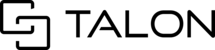Each tenant has a defined expiration of sessions after x amount of days once created. Please note that the data or any progress is not deleted but these sessions are placed in an inactive state that can be reactivated at any time.
Please find and jump to the message you are seeing when attempting to enter the session and follow the applicable steps per the ownership of the session:
TABLE OF CONTENTS
- 'This content is not active.'
- 'This content is not found or you don't have access to it.'
- '[Session_Title] is locked. If you need access, ask [Session Owner] to activate it.'
- 'The time has expired. Would you like to reactivate?'

Note: You must be the owner of a session to reactivate.
'This content is not active.'
If you enter an expired session via the dashboard, invite, or direct session URL, you may see this message:

- If you are the owner of the session, you can navigate to your Sessions / homepage, search for the session title, and click the session thumbnail to reactivate. Jump to: 'The time has expired. Would you like to reactivate?'
- If you are not the owner of the session, please jump to: '[Session_Title] is locked. If you need access, ask [Session Owner] to activate it.'
'This content is not found or you don't have access to it.'

- If this session is owned by a user in another company's tenant (ie. if a session is exported for review), please contact the session owner and request that they reactivate the session in their company's tenant. Once reactivated, you will be able to resume your scope of work or review process.
Please note that our Talon-product team is working to improve this experience and resolve the session expiration criteria while in the export for review cycle between two tenants.
'[Session_Title] is locked. If you need access, ask [Session Owner] to activate it.'
If you are not the owner of the session, you will see the message below when attempting to enter a session that is expired:
- If you have access to the Dashboard > All Sessions page, you can search for the session and take ownership via the dashboard. Once you have taken ownership, you can then navigate back to the Sessions page, search for, and click the session thumbnail to prompt and confirm reactivation. This process will allow for you to gain access to the session and resume your scope of work.
- If you do not have access to the dashboard, please contact the session owner listed in the message and request reactivation. If you are no longer in contact with the session owner, please reach out to another point of contact within the company's tenant and request reactivation of the session.

- If this session is owned by a user in another company's tenant (ie. if a session is exported for review), please contact the session owner and request that they reactivate the session in their company's tenant. Once reactivated, you will be able to resume your scope of work or review process.
Please note that our Talon-product team is working to improve this experience and resolve the session expiration criteria while in the export for review cycle between two tenants.
'The time has expired. Would you like to reactivate?'
If you are the owner of a session that has expired, you will see this message when attempting to enter the session via the Sessions / homepage. You can cancel or click Continue to reactivate the session. This process will allow for you to access the session.