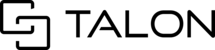You or another participant in your session may have accidentally removed an image or video from a session. In the event that you notice items are missing from a session's gallery, please submit a ticket by contacting support. When submitting a ticket with our Technical Support team, please be sure to share your tenant and session name or session URL. Feel free to download this file for reference and/or to share with your team. Please review other related solutions articles if you need additional assistance or training materials.
The process of restoring media begins once a ticket has been submitted. A member of our team will share your session information with our development team to check for any data that has been deleted. If an image or video was successfully uploaded to a session, our development team will be able to locate any media that has been removed and begin restoring the data. Depending on the amount of data removed, this process can take some time and our Support team will keep you informed with any updates and confirm once the media has been restored to the session.