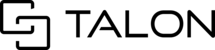If you wish to invite an external user into your session only view the contents of a session (without the ability to upload any images or videos) you can do so during the invitation process.
A standard invitation allows the ability for the invited user(s) to upload images or videos to a session.
You can send View Only access by clicking the button to the right of the Invite button - BEFORE you click invite.

This then allows for you to choose the type of access you wish to grant the invited user. Can Collaborate is the default invitation type, whereas Can View must be selected in this menu.

You will then notice the icon change from Can Collaborate to Can View:

Once the invited user has entered the session, the user will only be able to view the photos and videos in the session and how they are associated to the items on your checklist.
You can adjust the access to Can Collaborate at any time once the user has entered the session. To do this, locate and hover over the user in the participants window. Click the menu in the icon's upper right corner and then select Make Collaborator. Repeat this process as needed.