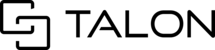The chat feature is a great way to communicate with other members of the session. Not only does the chat window allow users to send messages directly through the Talonview web or mobile app, but the feature includes a variety of tools from a language translator to an alert host feature which enhance the ability to communicate and collaborate with your team.
TABLE OF CONTENTS
Sending Chat Messages
The chat by default will act as an open forum of communication between all participants in a session. To send a chat messages to all users in a session, complete the following steps:
- Open the chat window inside the session
- Ensure the "Everyone" icon is selected at the top of the chat window
- Type your message and hit the enter/return key to send

Sending Private Messages
The chat by default will act as an open forum of communication between all participants in a session. To send a private chat messages to a single user in a session, complete the following steps:
- Open the chat window inside the session
- Click the user at the top of the chat window you would like to send a private chat. This will open the private conversation window between you and that user.
- Type your message and hit the enter/return key to send a private chat