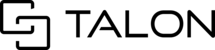It is important to ensure all permissions are set accordingly for your mobile device. Without access to your camera, mic, and location, you may not have full functionality with Talon's live calling features or the ability to upload photos or videos within the mobile app.

Steps to adjust app permissions on an iPhone:
1. Open Settings
2. Scroll down until you see Talonview
3. Select Talonview
4. Allow Talonview to access:
- Location - Always
- Photos - All Photos
- Microphone - on
- Camera - on