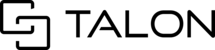Feel free to download this file for reference and/or to share with your team. Please review other related solutions articles if you need additional assistance or training materials.

If you have sent or have been sent an invitation, please confirm the phone number or email address is correct with no spaces or special characters included in the invitation or when entering this information to login on the mobile app. Other troubleshooting measures are included in the Invitation not Received article.
If you are seeking assistance beyond the scope of this article, please contact support by creating a new ticket from our knowledge base solutions page.